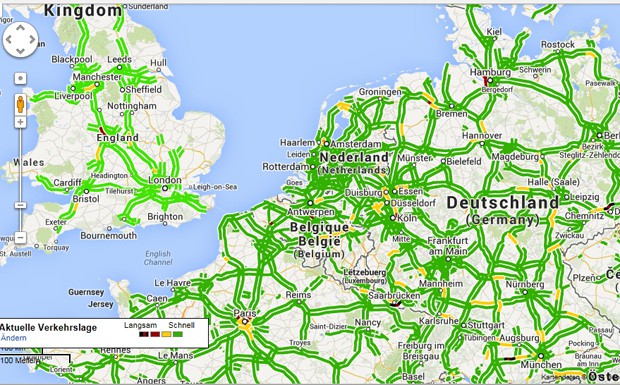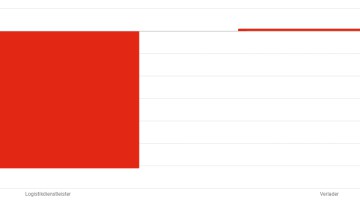Munich. Detecting traffic jams in real-time and in time to avoid them – that’s the function Google has provided for over three years now in Germany with Google Traffic, which anyone can use free of charge as part of Google Maps. With the help of this tool, users can identify traffic jams ahead of time, allowing them to avoid them. Plus, Google Traffic can not only be used to monitor traffic on highways and expressways, but also covers city streets in metropolitan areas – the level of data precision is more than sufficient in both contexts.
Google Traffic’s only real weak spot seems to be secondary roads with relatively little traffic. The reason: the basis for the traffic data is provided by all smartphones that use Google’s Android operating system, which, depending on the user’s individual settings, can provide a range of real-time information to the Traffic function. And unlike on secondary roads, there are usually plenty of Android smartphones to be found on highways and in urban centers. Google currently offers Traffic for the USA and most countries in Western Europe.
Driving directions that reflect traffic delays
Google Traffic can be used on any PC or laptop with an Internet browser (www.googlemaps.de), or on mobile devices (Smartphone/Tablet) with the Google Maps app. The data on potential traffic jams is also taken into account when Google Maps calculates driving directions, and the adjusted driving time is displayed.
Traffic forecasts on the basis of past data
Another interesting function offers traffic forecasts for specific days of the week and times of day, which are based on historical data. Needless to say, this data only represents the traffic conditions on average, which can quickly cease to apply in the event of unforeseen changes like traffic accidents. But, if the forecast shows a likely jam from the outset, you can assume that the stretch of road is prone to jamming up. The function is surely also highly interesting in the context of traffic research.
Illustrated user guide
Our illustrated guide will show you how to use Google Traffic in practice, with helpful images to walk you through it step by step. We’d also be glad to hear about your own experiences with Google Traffic (see the comment function below). (ak)
To the image gallery see below or click here
Detecting Traffic Jams in Real-Time – how to use Google Traffic
 Bildergalerie
Bildergalerie